EN - Shelly KNX documentation
This documentation applies to Shelly devices with built-in KNXnet/IP support and access to them via a web browser.
KNXnet/IP functionality is available for Gen2 PRO line and Gen 3+ devices (see table below), firmware 1.4.0 and later.
The KNX organization classifies all of the supported objects and the type of data they are allowed to transmit, therefore each object has a pre-defined DPT (data point type).
The length of data and its corresponding DPT is displayed in the KNX configuration interface of Shelly.
Using a Shelly device in a KNX network requires a KNXnet/IP gateway device.
Shelly devices do not support KNX Security (KNX IP Security and KNX Data Security).
Shelly device configuration may affect the available KNX options.
For the purposes of this documentation a KNXnet/IP gateway device LK-IP/KNXs REG by B.E.G. Brück Electronic GmbH was used.
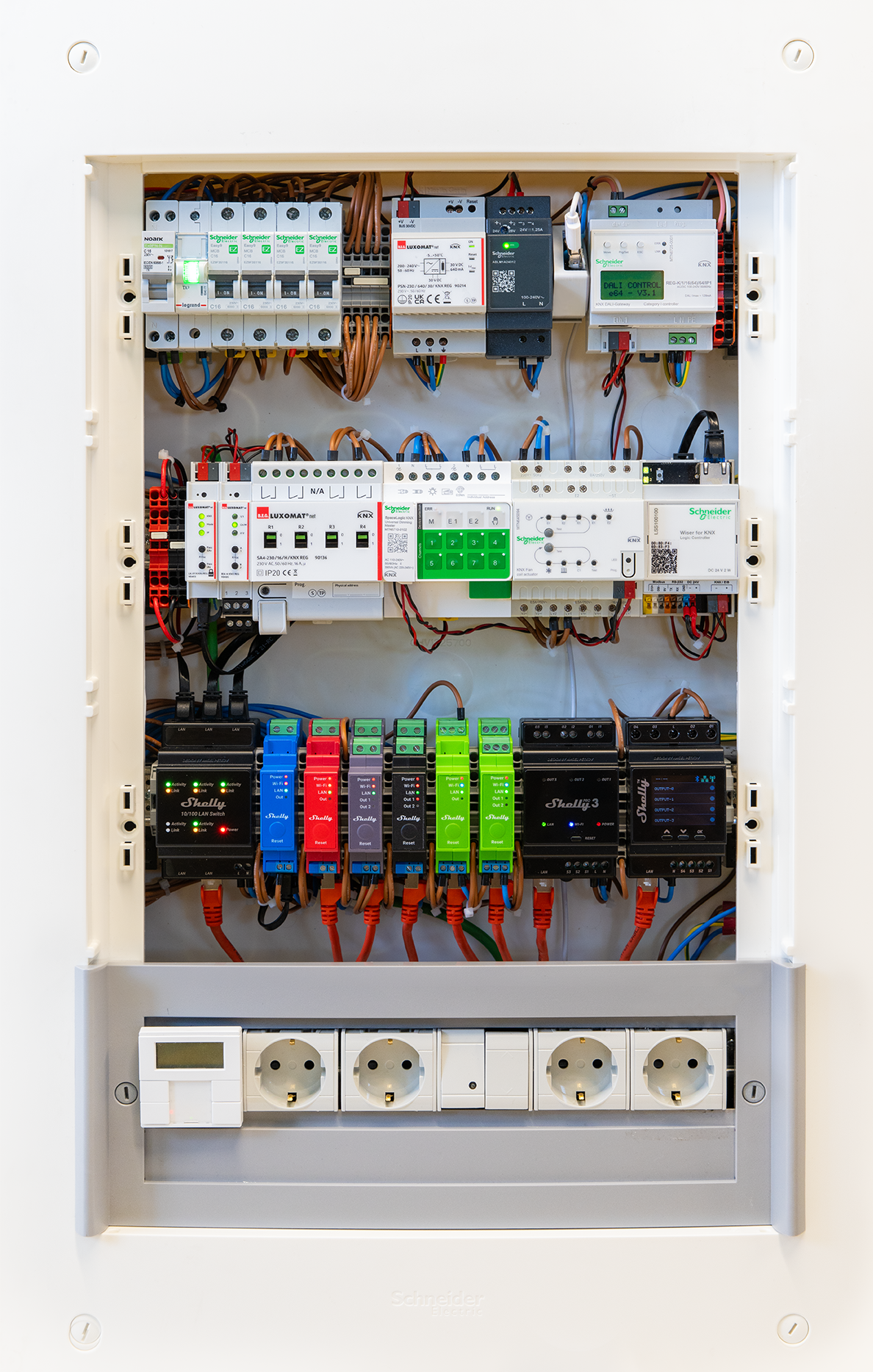 | 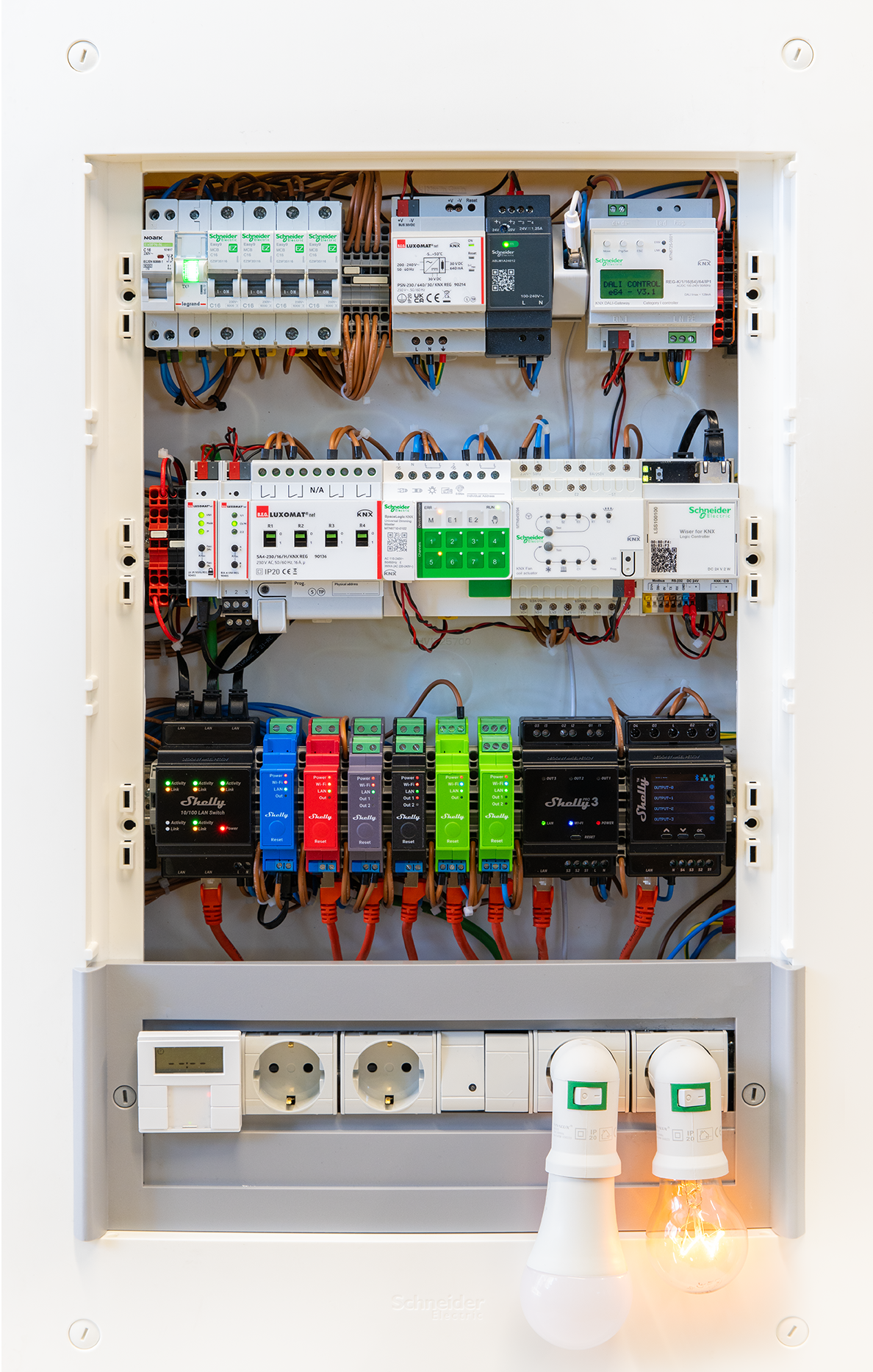 |
Shelly FW+QA Panel.pdf (Wiring diagram of the KNX testing panel)
Shelly FW+QA GA Report.pdf (KNX Group addresses used)
KNX support in Shelly devices
Supported KNX Object Types:
ETS v6.3.0 no longer supports manual editing of the Filter Table.
For guidance on how to handle this change, please refer to our FAQ section, point 15.
Shelly devices with KNXnet/IP support can function as various KNX object types, enabling seamless integration into KNX-based automation systems. The supported object types include:
Binary Inputs:
Send ON/OFF or Toggle commands to control KNX devices.
Support 1-bit (short press) and 4-bit (long press) commands for dimming KNX devices.
Switch Outputs:
Control ON/OFF states of Shelly output(s) via KNX commands.
Provide state feedback of Shelly output(s) to the KNX network.
Light Outputs:
Manage brightness levels using relative dimming commands.
Manage brightness levels using absolute dimming commands.
Provide current dimming level feedback to the KNX network.
Cover Mode (devices with 2 outputs):
Control roller shutters, blinds, and Venetian blinds using Open / Close / Pause commands.
Provide precise position control and feedback.
Support slat angle adjustment and feedback (Venetian blinds only).
Generate alarm notifications in case of obstacle detection.
Measurements:
Enable energy management and monitoring within the KNX system by reporting key electrical values.
Supported devices:
Listed Shelly PRO devices
Listed Shelly Gen 3 and later devices
Listed Power by Shelly devices
Due to high customer interest and frequently asked questions, we would like to point out that KINXnet/IP is not supported on any Shelly Plus (Gen 2) devices!
Device | Inputs | Outputs | Output Type | Measurements | Notes |
|---|---|---|---|---|---|
Shelly Pro 1 | 2 | 1 | Switch | No | Supported with Firmware version 1.4.0 and later. |
Shelly Pro 1PM | 2 | 1 | Switch | Yes (5 points) | Supported with Firmware version 1.4.0 and later. |
Shelly Pro 2 | 2 | 2 | Switch | No | Supported with Firmware version 1.4.0 and later. |
Shelly Pro 2PM | 2 | 2 | Switch | Yes (5 points) | Supported with Firmware version 1.4.0 and later. Switch actuator mode only. |
Shelly Pro 3 | 3 | 3 | Switch | No | Supported with Firmware version 1.4.0 and later. |
Shelly Pro 4PM | 4 | 4 | Switch | Yes (5 points) | Supported with Firmware version 1.4.0 and later. |
Shelly Dual Cover / Shutter PM | 4 | 2 | Cover | Yes (5 points) | Supported with Firmware version 1.6.0 and later. |
Pro Dimmer 1PM | 2 | 1 | Light | Yes (4 points) | Supported with Firmware version 1.4.0 and later. |
Pro Dimmer 2PM | 4 | 2 | Light | Yes (4 points) | Supported with Firmware version 1.4.0 and later. |
Pro Dimmer 0/1-10V PM | 2 | 1* | 0/1-10V | Yes (4 points) | Supported with Firmware version 1.4.0 and later. |
I4 GEN3 | 4 | n/a | n/a | No | Supported with Firmware version 1.4.0 and later. |
Mini 1 GEN3 GEN4 | 1 | 1 | Switch | No | Supported with Firmware version 1.4.0 and later. |
Mini 1PM GEN3 GEN4 | 1 | 1 | Switch | Yes (5 points) | Supported with Firmware version 1.4.0 and later. |
Shelly 1 GEN3 GEN4 | 1 | 1 | Switch | No | Supported with Firmware version 1.4.0 and later. |
Shelly 1PM GEN3 GEN4 | 1 | 1 | Switch | Yes (5 points) | Supported with Firmware version 1.4.0 and later. |
NEW Shelly 1L GEN3 | 2 | 1 | Switch | No | Supported with Firmware version 1.6.0 and later. |
NEW Shelly 2L GEN3 | 2 | 2 | Switch | No | Supported with Firmware version 1.6.0 and later. |
Shelly 2PM GEN3 | 2 | 2 | Switch | Yes (5 points) | Supported with Firmware version 1.5.0 and later. Switch actuator mode only. |
NEW Shelly Shutter GEN3 | 2 | 1 | Cover | Yes (5 points) | Supported with Firmware version 1.6.0 and later. |
NEW Shelly Plug S GEN3 | n/a | 1 | Switch | Yes (5 points) | Supported with Firmware version 1.7.0 and later. |
NEW Shelly Outdoor Plug S GEN3 | n/a | 1 | Switch | Yes )5 points) | Supported with Firmware version 1.7.0 and later. |
Shelly Dimmer GEN3 | 2 | 1 | Light | Yes (4 points) | Supported with Firmware version 1.5.0 and later. |
Dimmer 0/1-10VPM GEN3 | 2 | 1* | 0/1-10V | Yes (4 points) | Supported with Firmware version 1.4.0 and later. |
DALI Dimmer GEN3 | 2 | 1* | DALI | No | Supported with Firmware version 1.4.0 and later. |
NEW Ogemray Smart relay 25A | 1 | 1 | Switch | Yes (5 points) | Powered by Shelly device. |
* more than one actual luminaries can be connected and controlled as a single group
Prerequisites for setting up KNX in Shelly devices
Web browser
IP network to which the Shelly device is connected and the device IP address is known. In this case the embedded web interface is available if you visit the web address http://<device-ip>
Alternatively connection to the device wireless access point (AP). In this case the embedded web interface is available if you visit the address http://192.168.33.1
Using the device embedded web interface is described here.
Process of configuration
The process is a step by step configuration following the procedure as described in this documentation.
Certain configuration changes require a restart of firmware which is clearly indicated in the UI.
A notification will be displayed in the embedded web interface if a reboot is required. To continue simply click on "Reboot now" and wait for your device to boot again (approx. 3 seconds).
Same configuration can be done over one of the available RPC channels. There is no need or requirement to only do it manually.
Non valid values entered in any of the fields are outlined in red.
Developers documentation
For developers of systems that use Shelly devices who would directly integrate the devices into their platform and need information on how to control programmatically the configuration described above, please visit our API documentation site.

