Shelly BLU TRV

Device identification
Device name: Shelly BLU TRV
Device model: SBTR-001AEU
Device Bluetooth ID: 0x0008
Short description
Shelly BLU TRV is a smart thermostatic radiator head with Bluetooth and Zigbee connectivity, offering control over Wi-Fi using the BLU Gateway Gen3. It controls the temperature of a room by changing the flow of the hot water through the radiator. If needed, the temperature can be changed at any time by turning the Device rotating knob to the left or right, or through your mobile phone, tablet, or PC. The Device can also maintain the room temperature according to a set weekly schedule. It is powered by 2 AA, 1.5 V batteries.
Advanced Setup and Installation
Main features
Bluetooth and Zigbee connectivity
Control over Wi-Fi using the BLU Gateway Gen3.
2x1.5 V battery AA (included)
Precise temperature control
Boost mode for fast warm-up of the room
Smart scheduling
External sensor support (compatible with Shelly BLU H&T, BLU H&T ZB, BLU H&T Display ZB, Shelly BLU Door/Window sensors, associated via BLU Gateway Gen3)
Integration with most smart home systems
Use cases
Remote temperature control: Make sure that your home is warm upon arrival and save energy by not heating the home unnecessarily when it is not occupied.
Smart scheduling for energy efficiency: Set up smart schedules in the cloud application to optimize your heating schedule and save on energy costs.
Boost mode for rapid heating: Activate Boost mode locally via the rotary encoder, or remotely through the cloud. This mode fully opens the valve to rapidly reach a comfortable temperature.
Room-by-room temperature control: Manage the temperature independently for each room. Achieve personalized comfort and improved energy efficiency by heating rooms according to their specific use.
Adaptive learning for personalized heating: Adjust your heating system for optimal comfort and safety using data from external sensors, such as Shelly BLU H&T and Shelly BLU Door/Window.
Connectivity
Bluetooth
Zigbee
User interface
Inputs
User (reset) button
Press once to activate Bluetooth pairing mode
Press 3 times to activate Zigbee network association
Press and hold for 30 seconds to factory reset the Device
Press 5 times to activate Find and Bind
Rotating knob
Turn at least 1 step clockwise (CW) or counterclockwise (CCW) to activate the LEDs.
Turn the knob in quick short movements for less tan 10 steps CCW > CW > CCW> CW (start in either direction) to access the TRV user menu. The menu starts with a battery level indication
Turn 4 steps CW to activate the Bluetooth pairing mode (active 30 seconds)
Turn 5 steps CW to activate Zigbee network association (active 30 seconds)
Turn 1 step CW to increase temperature with 0.1 °C
Turn 1 step CCW to decrease temperature with 0.1 °C
Turn the knob quickly for more than 10 steps CW to turn on Boost mode
Turn the knob quickly for more than 10 steps CCW to turn off Boost mode
Outputs
3-digit, 7-segment LED display:
Mounting
 TRV head not mounted on the backplate
TRV head not mounted on the backplateCalibration
 Calibration in progress
Calibration in progress Calibration passed
Calibration passed Calibration failed
Calibration failedTemperature setting
 Temperature setting in progress
Temperature setting in progress Confirming the set temperature
Confirming the set temperatureBoost mode
 Boost mode on
Boost mode on Boost mode off
Boost mode offBattery level
 0-25%
0-25% 25-50%
25-50% 50-75%
50-75% 75-100%
75-100% Low battery level. Change batteries.
Low battery level. Change batteries.Pairing & Association
 Bluetooth pairing (active 30 seconds)
Bluetooth pairing (active 30 seconds) Number of paired BLE devices
Number of paired BLE devices No paired BLE devices
No paired BLE devices Result of pairing/association
Result of pairing/association Result of pairing/association
Result of pairing/association Zigbee network association (active 30 seconds)
Zigbee network association (active 30 seconds) Zigbee network status
Zigbee network status Zigbee network status - associated
Zigbee network status - associated Zigbee network lost
Zigbee network lost Zigbee identifying
Zigbee identifyingUser menu
 Battery level (default entry)
Battery level (default entry) Number of paired BLE devices (1 step CW)
Number of paired BLE devices (1 step CW) Zigbee network status (2 steps CW)
Zigbee network status (2 steps CW) Number of errors (3 steps CW)
Number of errors (3 steps CW) Bluetooth pairing (4 steps CW)
Bluetooth pairing (4 steps CW) Zigbee pairing/association (5 steps CW)
Zigbee pairing/association (5 steps CW) Prompt to exit user menu (6 steps CW)
Prompt to exit user menu (6 steps CW)Updates
 Over-the-air update in progress
Over-the-air update in progressErrors
 No errors
No errors Number of errors
Number of errors Calibration error
Calibration error Insufficient voltage or current output. Change batteries
Insufficient voltage or current output. Change batteries
Supported valves
Without adapter
M30 x 1.5
With supplied adapter
Danfos
RA
RAV
RAVL
Caleffi
Giacomini
M28 x 1.5
Sam
Slovarm
Comap
Markardys
TA
Herz
MMA
Remagg
Pont a Mousson
With third-party adapter
Gampper (27 mm thread and inner thread M22)
Glacomini
Ista
Meges (M38 x 1.5)
Ondal (M38 x 1.5)
Oventrop (M30 x 1.0 with 4 prongs)
Rossweiner (M33 x 2.0)
Vallant (30.5 mm)
View the full list of valves and their compatibility:
Shelly-TRV-Valves-compatibility-list-new.pdf
Simplified internal schematics
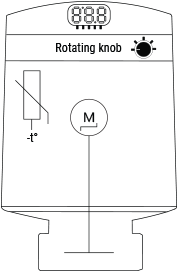
Specifications
Quantity | Value |
|---|---|
Physical | |
Size (HxD): | 78 x Ø54 mm / 3.07xØ2.13 in |
Weight: | 107 g / 3.77 oz |
Mounting: | M30 / 15 |
Mounting ring material: | Nickel-plated brass |
Shell material: | Plastic |
Shell color: | White |
Environmental | |
Ambient working temperature: | -20°С to +60°С / 68°F to 140°F |
Humidity: | 25% to 80% RH |
Pollution degree: | 2 |
Electrical | |
Power supply: | 2x AA, 1.5 V (included) |
Estimated battery life: | up to 2 years |
Sensors, meters | |
Temperature sensor: | Yes |
Radio | |
Bluetooth | |
Protocol: | 5 (LE) |
RF band: | 2402 - 2480 MHz |
Max. RF power: | < 8 dBm |
Range: | Up to 10 m / 33 ft indoors and 30 m / 100 ft outdoors (depends on local conditions) |
Zigbee | |
Protocol: | 802.15.4 |
RF bands: | 2405 to 2480 MHz |
Max. RF power: | < 8 dBm |
Range: | Up to 10 m / 33 ft indoors and 30 m / 100 ft outdoors (depends on local conditions) |
Firmware capabilities | |
Schedules: | Yes |
FAQ
Troubleshooting
Problem | Possible cause | Solution |
|---|---|---|
The Shelly BLU TRV has lost its connection to the Zigbee coordinator. | The device has likely been unable to reach the Zigbee coordinator for an extended period. When the network connection is lost, the BLU TRV automatically tries to reconnect following this schedule:
|
|
The Shelly BLU TRV displays significantly incorrect temperature readings compared to the actual room temperature. | The Shelly BLU TRV expects data from an external temperature sensor and doesn't revert to its default measurement. | Run the external temperature command without parameters: |
Shelly BLU TRV is unresponsive during the firmware update. | The update does not complete successfully, causing the Device to enter Bootloader mode. | Perform a manual update using the Shelly Debug BLE Devices application: We recommend using an Android smartphone for best results. We recommend using new batteries for the update. Before you begin, remove the Device from your smartphone’s Bluetooth settings by selecting Forget.
|
The Device is paired to an external sensor. The Device shows a temperature above the target, but the valve remains open. |
| This behavior is normal. Enable Underfloor Heating mode if you prefer the Device to rely exclusively on data from the external sensor, ignoring the built-in sensor. |
| This behavior is normal and is part of the normal operation of the algorithm. | |
| Ensure proper water flow in the radiator by bleeding it. | |
| Move the gateway closer to the Device to improve communication. | |
The temperature increases when the algorithm is changed via the power_save flag. | Applicable for FW version ≥1.2.0 The BLU TRV adjusts its current temperature reading based on radiator heat. Changing the algorithm or updating the firmware might reset these adjustments. The Device needs time to recalculate. | The BLU TRV will automatically adapt and gradually adjust its temperature readings. |
The Device cannot fully close the valve even when the temperature is set to the minimum. The issue persists after successful calibration. | The plunger is a bit shorter than required to close your valve. | Attach a small metal disk, (approx. the size of a 1 Euro cent coin), to the black plunger tip to extend its travel. |
The Device cannot take readings from an external temperature sensor to set the target temperature. | Underfloor Heating feature not enabled through the Shelly Smart Control app or the web interface of the Gateway Gen3. Temperature sensing behavior with an external BLU H&T sensor paired with the TRV
| Enable the Underfloor Heating feature:
|
The Device’s valve appears to be open, even though it is set to | The | If you want to close the valve, decrease the target temperature by turning the knob CCW for less than 10 steps. |
Calibration fails and the display shows | Insufficient output voltage or current from the batteries. | Change the batteries. Calibration starts automatically upon mounting the TRV head on the back plate. |
*CW - clockwise In case you did not find solution to your problem, join our https://www.facebook.com/groups/Shelly-support-group-(English-Version)-1686781668087857/?locale=it_IT&_rdr or contact us at support@shelly.cloud. | ||
Shelly Smart Control
Components and APIs
Compliance
Shelly Blu TRV multilingual EU declaration of conformity 2025-07-22.pdf
Shelly BLU TRV UK PSTI ACT Statement of compliance.pdf
Printed user guide
Shelly BLU TRV multilingual printed user and safety guide.pdf
