Shelly Power Strip 4 Gen4

Device identification
ADE7953
Device name: Shelly Power Strip 4 Gen4
Device model: S4PL-00416EU
Device SSID: ShellyPStripG4-XXXXXXXXXXXX
Device Bluetooth ID: 0x1851
BL0973
Device name: Shelly Power Strip 4 Gen4
Device model: S4PL-10416EU
Device SSID: ShellyPStripG4-XXXXXXXXXXXX
Device Bluetooth ID: 0x1851
Short description
Shelly Power Strip 4 Gen4 (the Device) is a smart 4 plug/outlet with individual power measurement and overheating protection, which allows remote control of electric appliances through a mobile phone, tablet, PC, or home automation system. It can work standalone in a local Wi-Fi network or it can also be operated through cloud home automation services.
Shelly Power Strip Gen4 can be accessed, set up and monitored remotely from any place where the User has internet connectivity, as long as the device is connected to a Wi-Fi router and the Internet.
The Device has an embedded Web Interface, which can be used to monitor and control the device, as well as adjust its settings.
The Device has multi-protocol wireless MCU which provides Zigbee and Bluetooth connectivity, ensuring a secure connection.
This device is compatible with Matter.
Main features
Next-generation Wi-Fi smart 4 plug strip with multicolor individual LED indication
Scripting
Wi-Fi range extender
BLE gateway
Zigbee repeater
Power metering on every plug
Schedules
Wide compatibility with 3rd party home automation systems
Local actions
Shelly Cloud/Shelly Smart Control app support (optional)
Virtual Components
KNX net/IP support
Use cases
Use it as color night light:
Night mode with custom settings
When switched on, the Night mode reduces the brightness of the LED indication of your Shelly Power Strip 4 Gen4 during the night hours so that you can have undisturbed night sleep.No more forgotten appliances on:
Monitor and control all plugged-in appliances easily with just a few clicks on your phone. Thanks to its integrated countdown timer and locally stored schedules, Shelly Power Strip 4 Gen4 can automatically switch off any forgotten device after an hour to save energy.
Example: Iron, smaller ovens, heating electrical radiatorsAvoid energy waste by automating your electrical appliances:
Automate office appliances that are not used at night or over the weekend by simply adding the Shelly Power Strip 4 Gen4. You can set smart schedules to turn off the power to all unused electrical appliances between 7:00 PM and 7:00 AM on weekdays, and from 7:00 PM on Friday until 7:00 AM on Monday. That way, you will reduce the energy consumption of these devices by half, which will result in significant optimization of the monthly energy cost.
Example: Using schedules, automate smaller ovens, electric radiators, and IR heaters.Air purifier that follows the air conditions:
If you are living in a big city, the air can get pretty polluted, especially during the fall and winter seasons. Thanks to Shelly Power Strip 4 Gen4 scripting functionalities, you can extract data straight from the air pollution control and set your old air purifier at home to turn on when the air pollution levels outside increase.
Example: Using scripting you can automate an Air purifier appliance and turn it on/off based on 3rd party data.Mildly dimmed night light for children's comfort:
You can now set the color and the level of glow for your Shelly Power Strip 4 Gen4 LED indication and use it as subtle light for the kids' room at night.
Main applications
Residential
MDU (Multi Dwelling Units - apartments, condominiums, hotels, etc.)
Light commercial (small office buildings, small retail/restaurant/gas station, etc.)
Government/municipal
University/college
Integrations
Amazon Alexa supported capabilities
Yes
Google Smart Home supported traits
Yes
Samsung SmartThings supported capabilities
Yes
Simplified internal schematics
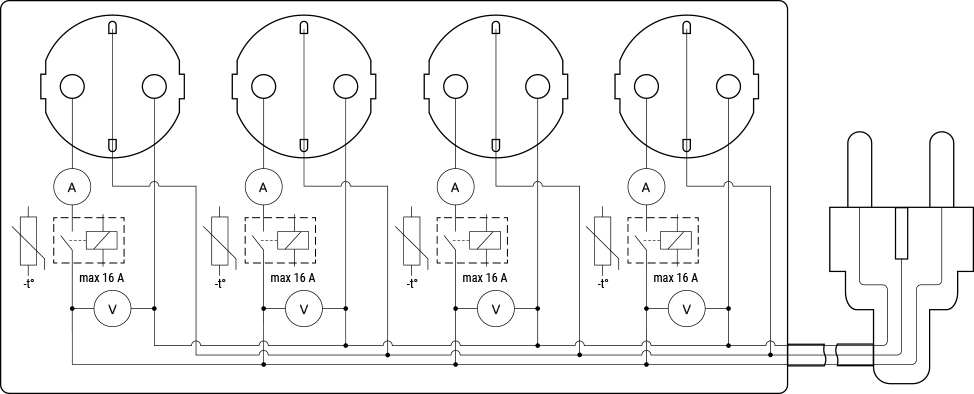
Device electrical interfaces
Input
1 CEE 7/7 plug
Output
4 CEE 7/3 (Type-F / Schuko) socket
Connectivity
Wi-Fi
Bluetooth
Zigbee
Safety function
Overheating protection
Overvoltage protection
Overcurrent protection
Overpower protection
Supported load types
Resistive (incandescent bulbs, heating devices)
Capacitive (capacitor banks, electronic equipment, motor start capacitors)
Inductive (LED light drivers, transformers, fans, refrigerators, air-conditioners))
User interface
Inputs
Control buttons 1-4:
Single press: Toggles the corresponding socket On/Off.
Press and hold: Turns Off all 4 sockets simultaneously.
Prerequisite: Control button 1 is pressed and held:
Press Button 4 rapidly 5 times: Switches firmware between Matter (default) and Zigbee.
Press Button 4 rapidly 3 times: Starts Zigbee pairing.
Prerequisite: Buttons 1 and 4 pressed together:
Hold for 3 s: Shows device status (only when all sockets are Off).
Hold for 5 s: Performs network reset (enables AP and Bluetooth).
Hold for 10 s: Performs factory reset (within 60 s after power-up).
Outputs
LED indication
Device status:
Blue light flashing: AP mode active.
Red light flashing slowly: Reconnecting to Wi-Fi.
Constant red light: Failed to reconnect to Wi-Fi.
Yellow light flashing slowly: Connected to Wi-Fi, but not to Shelly Cloud.
Constant green light: Connected to Wi-Fi and Shelly Cloud.
Red light flashing rapidly: Firmware update (OTA) in progress.
When output is on:
Green-Yellow-Red transition: By default indicates power consumption (0%-50%-100% of limit).
When output is off:
LED Off: Default state.
Specification
Quantity | Value |
|---|---|
Physical | |
Size (HxWxD): | 43x237x56 mm / 1.69x9.33x2.20 inch |
Weight: | 560 g / 19.75 oz |
Compatible sockets: | CEE 7/1, CEE 7/3 (Type F / Schuko) or CEE 7/5 (Type E) |
Compatible plugs: | CEE 7/2, CEE 7/4 (Type F / Schuko), CEE 7/7, CEE 7/16 (Type C) or CEE 7/17 |
Shell material: | Plastic |
Shell color: |
|
Cable color: |
|
Power Cord Lenght: | 1,5 m H05VV-F 3G 1,5 mm² |
Environmental | |
Ambient working temperature: | -20 °C to 40 °C / -5 °F to 105 °F |
Humidity: | 30 % to 70 % RH |
Max. altitude: | 2000 m / 6562 ft |
Electrical | |
Power supply: | 220 - 240 V~ 50/60 Hz |
Power consumption: | < 1 W |
Output circuits ratings | |
Max. switching voltage: | 250 V~ |
Rated output current: | 16 A total between all 4 sockets |
Max. switching current: | 12 A per individual socket |
Max. output power: | 3680 W |
Number of switching cycles: | 10000 |
Overvoltage category: | II |
Duty-type: | S1 |
Switch type: | One-way |
Switch configuration: | SPNO (single-pole, normally-open) |
Type of circuit disconnection: | Micro (µ) |
Sensors, meters | |
Voltmeter (AC): | Yes |
Ammeter (AC): | Yes |
Power and energy meters: | Yes |
Internal-temperature sensor: | Yes |
Radio | |
Wi-Fi | |
Protocol: | 802.11 b/g/n/ax |
RF band: | 2412 - 2472 МHz |
Max. RF power: | < 20 dBm |
Range: | Up to 30 m / 100 ft indoors and 50 m / 160 ft outdoors |
Bluetooth | |
Protocol: | 5.0 |
RF band: | 2402 - 2480 MHz |
Max. RF power: | < 4 dBm |
Range: | Up to 10 m / 33 ft indoors and 30 m / 100 ft outdoors |
Zigbee | |
Protocol: | 802.15.4 |
Zigbee repeater: | Yes |
RF bands: | 2400 to 2483.5 MHz |
Max. RF power: | < 20 dBm |
Range: | Up to 100 m / 328 ft indoors and 300 meters / 984 ft outdoors |
Microcontroller unit | |
CPU: | ESP-Shelly-C68F |
Flash: | 8 MB |
Firmware capabilities | |
Schedules: | 20 |
Webhooks (URL actions): | 20 with 5 URLs per hook |
Scripting: | Yes |
MQTT: | Yes |
CoAP: | No |
Shelly Smart Control
Troubleshooting
…
Components and APIs
Compliance
Shelly Power Strip 4 Gen4 multilingual EU declaration of conformity 255 2025-12-12.pdf
Shelly Power Strip 4 Gen4 UK PSTI ACT statement of compliance 255 2025-12-12.pdf
Shelly Power Strip 4 Gen4 UKCA declaration of conformity 255 2025-12-12.pdf
Printed user guide
Shelly Power Strip Gen4 multilingual printed user and safety guide.pdf
