Configuration of Measurements
Measurements
Many Shelly devices are capable of providing measurements (e.g. current, voltage, consumed energy and etc.) for the load connected to them. These parameters are crucial for monitoring electrical systems and ensuring efficient energy management. In order to persist and later recall the published data some additional KNX storage devices might be needed for storing historical data. Shelly devices and the Shelly ecosystem offer local and cloud storage of these data points.
General
Electricity consumption objects available in Shelly devices:
Voltage
Current
Active power
Active energy
Generated energy
Within the KNX configuration for publishing measurements you will only see the measurements supported by the particular device.
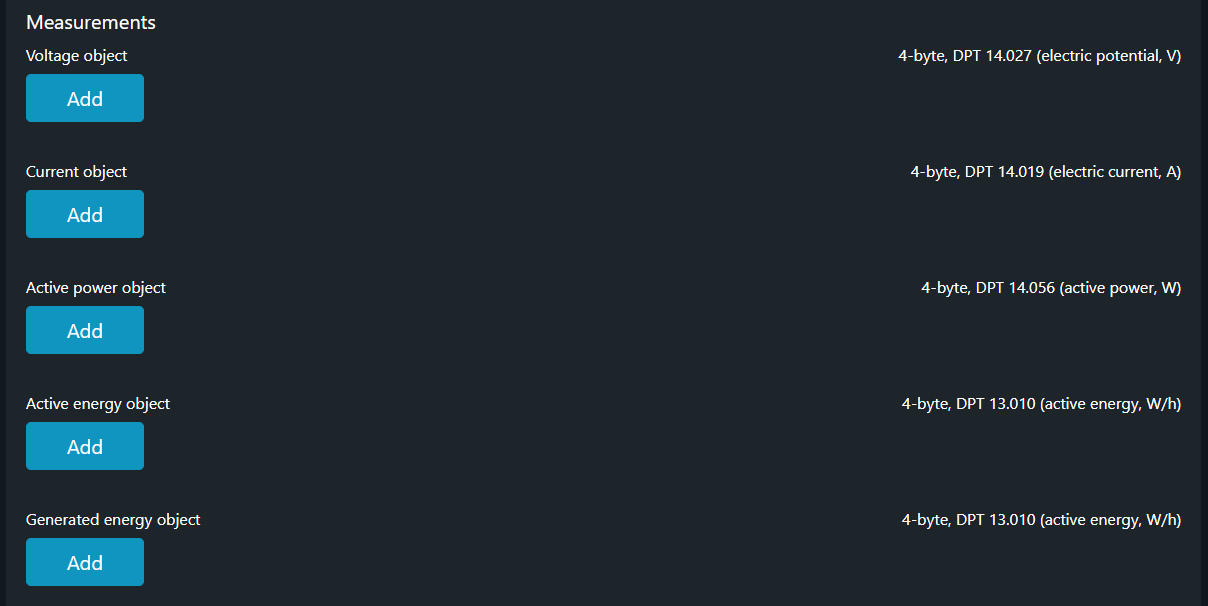
Preview of available measurements of switching actuator
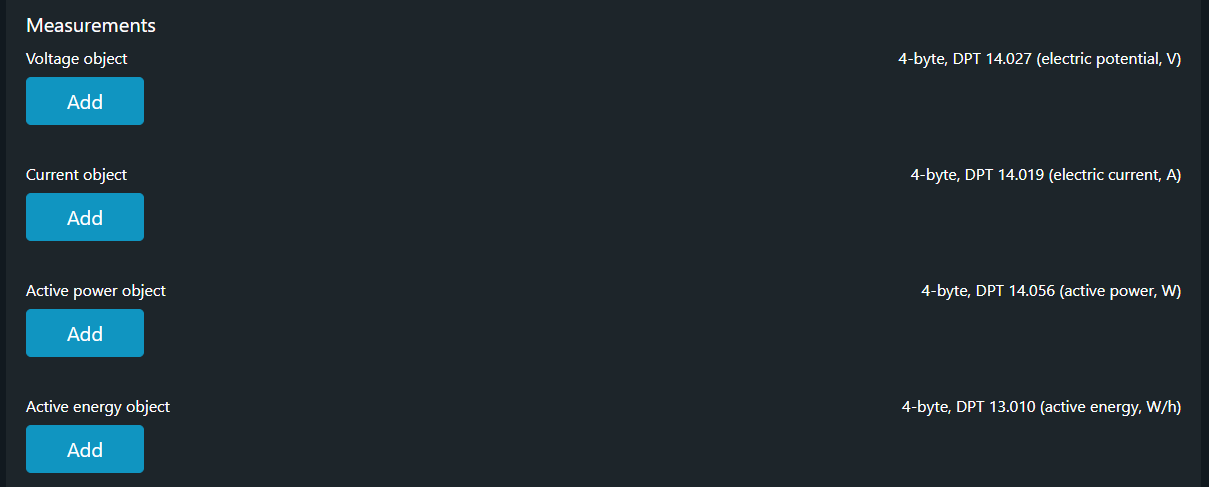
Preview of available measurements of dimming actuator
Functionality Overview
Voltage: The KNX Voltage object provides real-time voltage monitoring of electrical systems. This functionality is essential for maintaining the health and stability of your installation. By continuously measuring and reporting voltage levels, it allows you to detect fluctuations, such as brownouts or overvoltage conditions, which could potentially damage sensitive equipment. This proactive monitoring ensures the electrical supply remains within a safe operating range, protecting your devices and promoting a more resilient system.
Current: The KNX Current object provides real-time monitoring of electric current in electrical systems. This is vital for maintaining the safety and efficiency of your installation. By continuously measuring and reporting current levels, it helps you detect overload conditions, which could potentially damage wiring or trip circuit breakers. This proactive monitoring ensures the current draw remains within a safe operating range, protecting your circuits and enabling better load management.
Active Power: The KNX Active power object provides real-time monitoring of active power in electrical systems. This is crucial for energy management and load analysis. By continuously measuring and reporting active power levels, it allows you to track consumption, identify peak usage times, and analyze the power draw of specific devices or circuits. This functionality is key to optimizing energy usage, managing costs, and ensuring a balanced electrical load.
Active Energy: The KNX Active energy object provides a cumulative value for electrical energy consumption. This is a crucial function for comprehensive energy tracking and billing. Unlike instantaneous power measurements, this object continuously accumulates active energy usage over time, allowing you to monitor total consumption for a specific circuit, a room, or an entire building. This data is essential for accurate cost analysis, identifying long-term consumption trends, and implementing effective energy-saving strategies.
Generated Energy: This KNX object provides a cumulative value for energy returned to the grid from a secondary renewable energy source, such as a photovoltaic (PV) solar setup. A key feature of Shelly devices is their ability to independently measure and store this generated energy, rather than simply subtracting it from the energy consumed from the grid. This allows for dedicated monitoring of your solar system's performance. The KNX Generated energy object then provides this precise, cumulative data to the KNX network, giving you a clear picture of your energy production. This information is vital for tasks like calculating your return on investment (ROI) and assessing the overall efficiency of your renewable energy source.
Shelly Dimmer does not support Generated energy object.
KNX Reporting Behavior
The reporting behavior of supported KNX objects in Shelly devices is determined by their Data Point Type (DPT), ensuring data is sent efficiently and only when necessary. The configured KNX objects fall into two primary categories:
Real-Time Measurements (DPT 14.xxx)
Objects such as Voltage (DPT 14.027), Current (DPT 14.019), and Active power (DPT 14.056) do not report on a fixed schedule. Instead, they are configured for reporting upon change only. This means a new value is sent to the KNX bus only when the measured value has changed significantly, preventing unnecessary bus traffic and ensuring that you receive the most current data.
Cumulative Data (DPT 13.xxx)
Objects that track cumulative data, like Active energy and Generated energy (DPT 13.010), report their values periodically every minute. This reporting interval is fixed and cannot be changed. This periodic reporting occurs only for the Shelly devices that have their channel(s) switched on. Reporting is done on a per-channel basis. Since these values are constantly accumulating, this fixed schedule ensures you have a consistent log of total energy consumption and generation over time, which is crucial for detailed analysis and billing.
Reading KNX Object Values
All of the configured KNX objects, regardless of their DPT, support read requests. This means that a KNX client can send a GroupValueRead command to a specific Group Address, prompting the Shelly device to respond with its current value.
Configuration of KNX measuring objects
Step 1 - Voltage object
Key Characteristics:
DPT Dimension: 14.027
Type: 4-byte floating-point (IEEE 754 single-precision)
Name: Electric Potential
Unit: Volts [V]
Resolution: 0.001V
Set a Group Address for the KNX Voltage object:
Enter the Group Address: In the designated field for the
Voltage object, type in theGroup Addressyou previously configured in your ETS project (e.g.,1/6/7).Save the Configuration: Click the
Savebutton to store the newGroup Address. The device will now use this address to send its voltage measurements to the KNX bus.Note: Only one Group Address can be linked to this object.
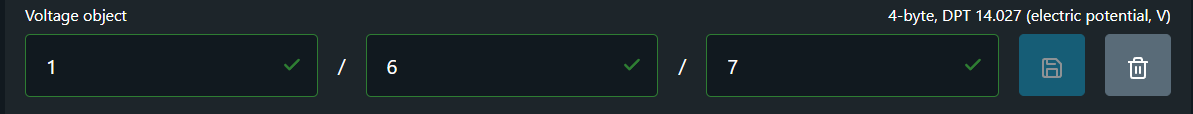
Voltage object
Step 2 - Current object
Key Characteristics:
DPT Dimension: 14.019
Type: 4-byte floating-point (IEEE 754 single-precision)
Name: Electric Current
Unit: Amperes [A]
Resolution: 0.001A
Set a Group Address for the KNX Current object:
Enter the Group Address: In the designated field for the
Current object, type in theGroup Addressyou previously configured in your ETS project (e.g.,1/6/6).Save the Configuration: Click the
Savebutton to store the newGroup Address. The device will now use this address to send its current measurements to the KNX bus.Note: Only one Group Address can be linked to this object.
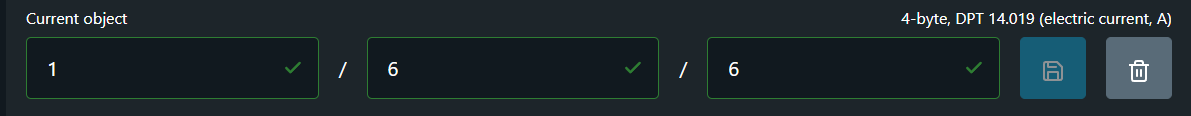
Current object
Step 3 - Active power object
Key Characteristics:
DPT Dimension: 14.056
Type: 4-byte floating-point (IEEE 754 single-precision)
Name: Active Power
Unit: Watts [W]
Resolution: 0.001 W
Set a Group Address for the KNX Active power object:
Enter the Group Address: In the designated field for the
Active power object, enter the singleGroup Addressyou previously configured in your ETS project (e.g.,1/6/5).Save the Configuration: Click the
Savebutton to store the newGroup Address. The device will now use this address to send its power measurements to the KNX bus.Note: Only one Group Address can be linked to this object.
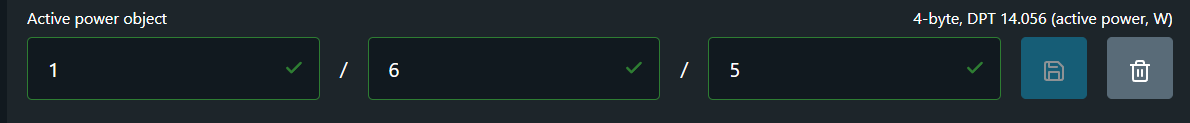
Active power object
Step 4 - Active energy object
Key Characteristics:
DPT Dimension: 13.010
Type: 4-byte unsigned long (32-bit integer)
Name: Active Energy
Unit: Watt-hours [W/h]
Resolution: 1 W/h
Set a Group Address for the KNX Active energy object:
Enter the Group Address: In the designated field for the
Active energy object, enter the singleGroup Addressyou previously configured in your ETS project (e.g.,1/6/9).Save the Configuration: Click the
Savebutton to store the newGroup Address. The device will now use this address to send its cumulative energy measurements to the KNX bus.Note: Only one Group Address can be linked to this object.

Active energy object
Step 5 - Generated energy object
Key Characteristics:
DPT Dimension: 13.010
Type: 4-byte unsigned long (32-bit integer)
Name: Generated Energy
Unit: Watt-hours [W/h]
Resolution: 1 W/h
Set a Group Address for the KNX Generated energy object:
Enter the Group Address: In the designated field for the
Generated energy object, enter the singleGroup Addressyou previously configured in your ETS project (e.g.,1/6/8).Save the Configuration: Click the
Savebutton to store the newGroup Address. The device will now use this address to send its cumulative generated energy measurements to the KNX bus.Note: Only one Group Address can be linked to this object.

Generated energy object
Additional Note on Historical Data
For clients interested in historical data analysis and long-term energy management strategies, it's advisable to integrate additional KNX storage devices. These devices capture and store historical data over extended periods, allowing for in-depth analysis, trend identification, and performance evaluation. By leveraging KNX storage solutions, clients can gain valuable insights into energy consumption patterns and implement targeted measures to optimize efficiency and reduce costs over time.
Alternatively one can use the Shelly ecosystem to store and monitor energy data in the Shelly Smart Control app.
