Shelly Plus i4DC

Device identification
Device name: Shelly Plus i4DC
Device model: SNSN-0D24X
Device SSID: ShellyPlusI4DC-XXXXXX
Short description
Shelly Plus i4DC is a smart Wi-Fi switch input that allows you to manually activate or deactivate any created scene, run synchronized actions, or execute complex trigger scenarios. You can use Shelly Plus i4DC to control other connected Shelly switches, sensors, or HTTP and MQTT-controlled devices. Small enough to fit behind every wall switch, Shelly Plus i4DC can show the status and control the action of four inputs.
You can access and monitor Shelly Plus i4DC remotely from any place where you have internet connectivity, if the Device is connected to a Wi-Fi router and the Internet.
You can retrofit the Device into standard electrical wall boxes, behind power sockets, light switches, or into other places with limited space.
Shelly Plus i4DC has an embedded Web Interface that you can use to control it and set it up.
Main applications
Residential
MDU (Multi Dwelling Units - apartments, condominiums, hotels, etc.)
Light commercial (small office buildings, small retail/restaurant/gas station, etc.)
Government/municipal
University/college
Integrations
Alexa (through a virtual device routine)
Simplified internal schematics
Device electrical interfaces
Inputs
4 switch/button inputs on screw terminal: SW1, SW2, SW3, and SW4
3 power supply inputs on screw terminals: 1 + and 2 Ʇ
Outputs
N/A
Add-on interface
Shelly proprietary serial interface
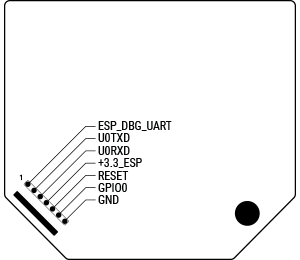
⚠CAUTION! High voltage on the add-on interface when the Device is powered!
Connectivity
Wi-Fi
Bluetooth
Safety features
Overheating protection
User interface
Inputs
One (Reset) button
Press and hold for 5 seconds to enable Device access point and Bluetooth connection.
Press and hold for 10 seconds to factory reset the Device.
Outputs
LED (monocolor) indication
AP (Access Point) enabled and Wi-Fi disabled:
1 secondON/ 1 secondOFFWi-Fi enabled, but not connected to a Wi-Fi network:
1 secondON/ 3 secondsOFFConnected to a Wi-Fi network:
ConstantlyONCloud is enabled, but not connected:
1 secondON/5 secondsOFFConnected to Shelly Cloud:
ConstantlyONOTA (Over the Air Update):
½ secON/ ½ secondOFFButton pressed and held for 5 seconds:
½ secondON/ ½ secondOFFButton pressed and held for 10 seconds:
¼ secondON/ ¼ secondOFF
The list above starts with the initial device status and the lowest priority. Every next state cancels the previous one.
Specifications
Type | Value |
|---|---|
Physical | |
Size (HxWxD): | 37x42x16 ±0.5 mm / 1.46x1.65x0.63 ±0.02 in |
Weight: | 17 g / 0.6 oz |
Mounting: | Wall box |
Screw terminals max torque: | 0.4 Nm / 3.5 lbin |
Conductor cross section: | 0.5 to 1.5 mm² / 20 to 16 AWG |
Conductor stripped length: | 5 to 6 mm / 0.20 to 0.24 in |
Shell material: | Plastic |
Color: | Neon orange (Pantone 2010C) |
Environmental | |
Ambient temperature: | -20 °C to 40 °C / -5 °F to 105 °F |
Humidity | 30 % to 70 % RH |
Max. altitude | 2000 m / 6562 ft |
Electrical | |
Power supply: | 5-24 VDC |
Power consumption: | < 1 W |
Sensors, meters | |
Internal-temperature sensor: | Yes |
Radio | |
RF band: | 2400 - 2495 MHz |
Max. RF power: | <20 dBm |
Wi-Fi protocol: | 802.11 b/g/n |
Wi-Fi Range: | Up to 30 m / 100 ft indoors and 50 m / 160 ft outdoors |
Bluetooth Protocol: | 4.2 |
Bluetooth Range: | Up to 10 m / 33 ft indoors and 30 m / 100 ft outdoors |
MCU | |
CPU: | ESP32-U4WDH |
Flash: | 4 MB |
Firmware capabilities | |
Webhooks (URL actions): | 20 with 5 URLs per hook |
Scripting: | Yes |
MQTT: | Yes |
Basic wiring diagrams
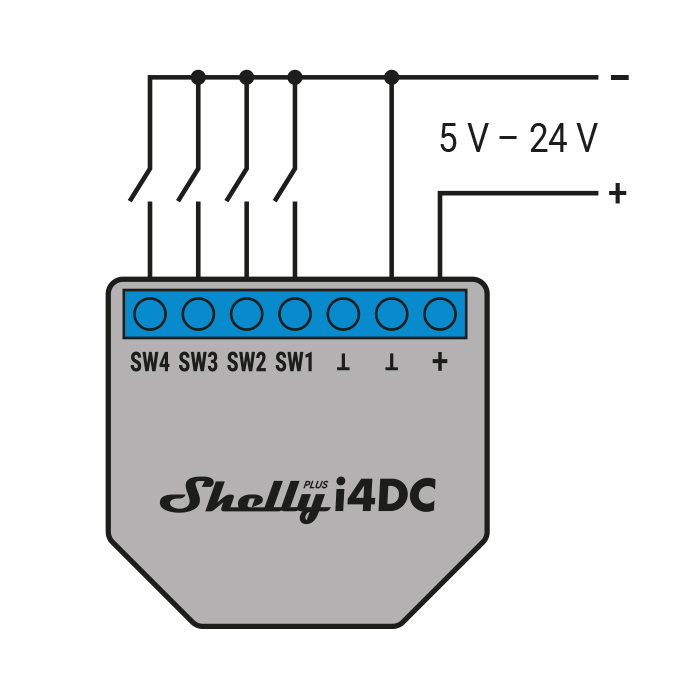
Legend
Terminals | Wires | ||
|---|---|---|---|
SW1, SW2, SW3, SW4 | Switch/button input terminals | + | 5-24 VDC positive wire |
+ | 5-24 VDC positive terminal | Ʇ | 5-24 VDC negative wire |
Ʇ | 5-24 VDC negative terminal |
Troubleshooting
...
Web Interface guide
Read the Shelly Plus i4DC web interface guide
Components and APIs
Printed user guide
Shelly Plus i4DC multilingual printed user and safety guide.pdf
Compliance
Shelly Plus I4 DC multilingual EU declaration of conformity 2025-07-21.pdf
