Optimized Heat Pump Control with Photovoltaic(PV) Surplus Using Shelly
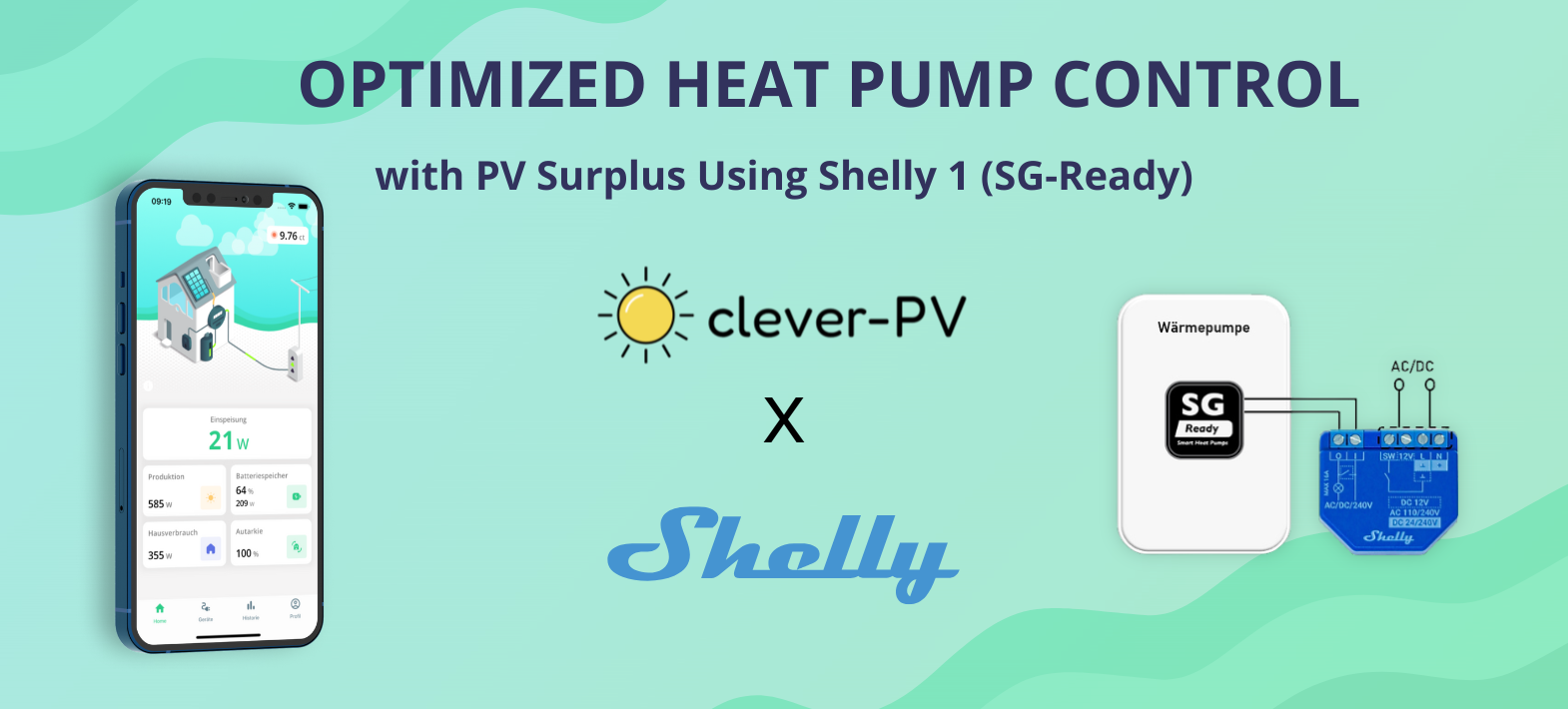
Overview
This Use Case come from our partner clever-PV and showcases optimized Heat Pump Control with Shelly and clever-PV to reduce Grid Consumption and Maximize Solar Energy Usage.
This project showcases how clever-PV’s Home Energy Management System (HEMS) integrates seamlessly with a Shelly relays to control heat pumps via SG-Ready signals.
The integration is designed for simplicity: users connect their Shelly device to clever-PV in just a few clicks, without any manual configuration.
From there, clever-PV automatically manages the entire control logic — optimizing heat pump operation based on solar production and household consumption.
Scope/Deployment:
Residential households with heat pumps and PV systems
Integration tested with Fronius, Sungrow, Huawai and other PV inverters
Goal:
Lower grid electricity costs
Maximize solar self-consumption
Fully automate heat pump scheduling
Challenges
Heat pumps traditionally run based on static schedules or outside temperature, ignoring real-time PV production.
Electricity prices during nighttime increase operational costs.
Manual switching is inconvenient and prone to errors.
Solutions / Implementation
Solution:
Using the Shelly 1PM Gen4 on the SG-Ready interface of the heat pump, clever-PV detects solar surplus from the PV-Inverter API and activates the heat pump automatically.
Thanks to the direct Shelly integration, there’s no need for complex rules or user-defined schedules. clever-PV takes care of the optimization in the background.
Key Features:
Easy Shelly integration in clever-PV, without technical skills
Automatic surplus detection and switching
Shelly 1PM Gen4 ensures reliable operation without extra hardware
Implementation:
Install Shelly 1PM Gen4 on the SG-Ready input of the heat pump
Pair Shelly device with clever-PV in a few clicks
clever-PV automatically manages heat pump operation
Results
Reduction in grid electricity consumption for heating
increase in PV self-consumption
Zero manual configuration — fully automated after integration
ROI < 3 months for typical households
Performance Example (Chart Analysis):
In the chart, you can see the PV production, feed-in, grid consumption, battery SOC, the heat pump’s power consumption, and the SG-Ready operating state (light yellow).
By 12:00 PM, the system had reached the maximum storage temperature.
From that point onward, no further heating was required, and the house was supplied with heat for the rest of the day using the stored energy.
This demonstrates how clever-PV’s optimization maximizes solar energy usage while minimizing grid consumption — fully automated through Shelly relay.
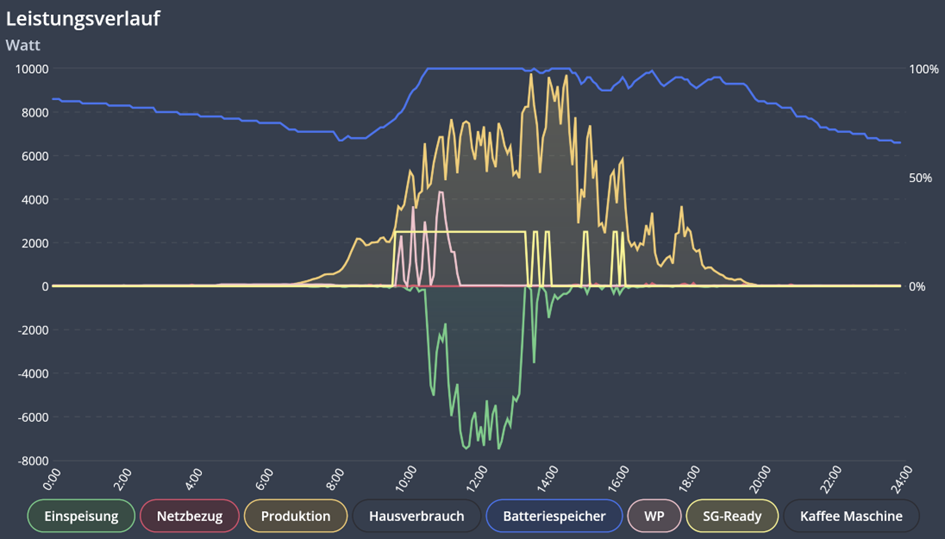
Conclusion
This use case highlights the perfect synergy between Shelly and clever-PV’s automation engine.
With seamless integration and zero technical setup, homeowners enjoy maximum efficiency, energy savings, and comfort.
You see on the chart the PV-Production, feedin, grid consumption power, SOC and the power from the Heatpump (WP) and the SG-Ready operating State (light yellow). Bis 12 Uhr wurde die maximale Speichertemperatur erreicht. Dies hat ausgereicht um das Haus den restlichen Tag mit Wärme zu versorgen.
Products Used:
Shelly 1PM Gen4
clever-PV HEMS
Web: https://clever-pv.com/
Android: https://play.google.com/store/apps/details?id=com.cleverpv.cleverpv&hl=de
Apple: https://apps.apple.com/de/app/clever-pv/id6448946545
SG-Ready heat pump
PV Inverter with Smartmeter
We Value Your Feedback!
Thank you for taking the time to read our article! Was it helpful or interesting?
Your insights can help us improve. We’d be grateful for any feedback. If you have a moment,
please share it with us at the following email:
